This step-by-step guide will walk you through the process of setting up your very first crypto wallet. Learn how to choose the right wallet type for your needs, whether it’s a hardware wallet, software wallet, or online wallet, and securely store your cryptocurrencies. We’ll cover essential security measures to protect your digital assets and ensure a smooth and safe cryptocurrency journey. This comprehensive guide is perfect for beginners looking to enter the exciting world of crypto investing.
Choosing the Right Wallet

Selecting the appropriate cryptocurrency wallet is crucial for securely storing your digital assets. The best choice depends on your specific needs and technical expertise.
Hardware wallets offer the highest level of security, storing your private keys offline. They are ideal for long-term storage of significant amounts of cryptocurrency, but can be more expensive and less convenient for frequent transactions.
Software wallets, available as desktop, mobile, or web applications, offer greater convenience. However, they present a higher risk of security breaches if not properly secured. Desktop wallets generally provide better security than mobile or web wallets.
Web wallets, accessed via a browser, are convenient but usually offer less security than other options. They are best suited for smaller amounts of cryptocurrency and frequent trading.
Consider the following factors when making your decision: security needs, frequency of transactions, user-friendliness, and the types of cryptocurrencies you plan to hold.
Thorough research is vital before selecting a wallet. Read reviews and compare features to ensure you choose a reputable and secure option for your cryptocurrency investments.
Downloading and Installing the Wallet
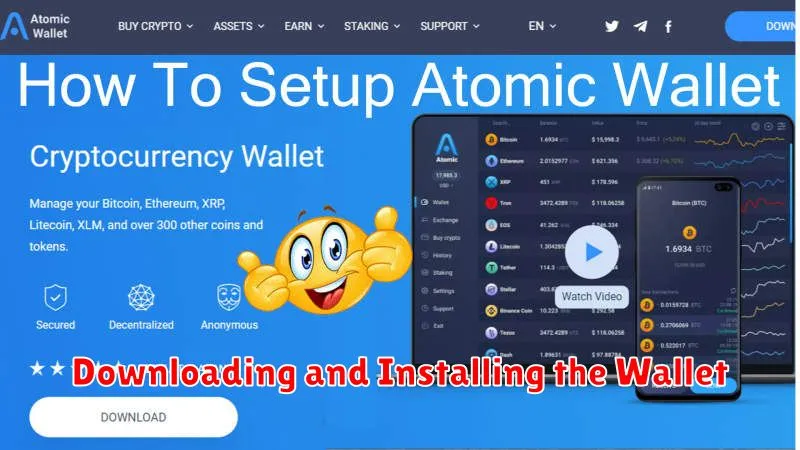
The first step in managing your cryptocurrency is downloading and installing a suitable wallet. Choose a wallet type that aligns with your needs and technical expertise; options include hardware wallets (offering the highest security), software wallets (desktop or mobile applications), and web wallets (accessible through a browser).
Carefully research and select a reputable provider with a strong security record and positive user reviews. Once you’ve made your choice, navigate to the official website of your selected wallet provider.
Follow the download and installation instructions provided on the website. These instructions will typically involve downloading an installer file and then running it to install the wallet software on your device. Ensure you download from the official source to avoid malicious software.
After installation, launch the wallet application. You will likely be prompted to create a new wallet or restore an existing one from a seed phrase or private keys. Remember, your seed phrase is crucial and should be kept safe and secure; losing it means losing access to your cryptocurrency.
Setting Up Security Features

Security is paramount when managing cryptocurrency. Begin by choosing a strong, unique password; avoid easily guessable options. Consider using a password manager to generate and securely store complex passwords.
Enable two-factor authentication (2FA) whenever possible. This adds an extra layer of security, requiring a code from your phone or another device in addition to your password. Choose a method you trust and can reliably access.
Many wallets offer a recovery phrase (seed phrase). This is a crucial backup; write it down on paper and store it in a safe, offline location. Never share this phrase with anyone.
Regularly review your wallet’s security settings and update them as needed. Keep your wallet software updated to benefit from the latest security patches and features. Be aware of phishing scams and never click suspicious links or share your credentials.
For enhanced security, consider using a hardware wallet. These devices store your private keys offline, significantly reducing the risk of hacking.
Funding Your Wallet
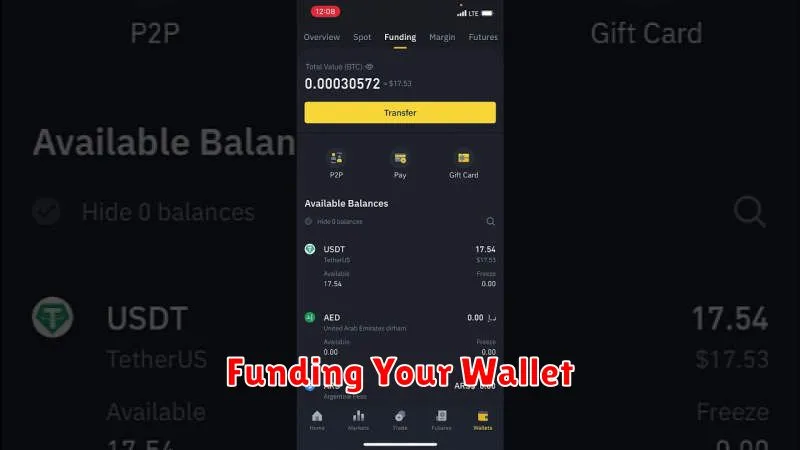
Once your cryptocurrency wallet is set up, the next step is funding it. This involves transferring cryptocurrency from an exchange or another wallet into your newly created wallet.
Choose your funding method: Most wallets support various methods, including direct transfers from exchanges like Coinbase or Binance, or receiving cryptocurrency from another wallet via a unique wallet address.
Obtain your wallet address: Every wallet has a unique address, similar to a bank account number. You’ll need this address to receive cryptocurrency. Find it within your wallet’s interface; it usually starts with a specific prefix depending on the cryptocurrency (e.g., “0x” for Ethereum). Carefully copy and verify this address before using it.
Initiate the transfer: From your exchange or other wallet, initiate a transfer. You’ll need to paste your new wallet address into the recipient field and specify the amount of cryptocurrency to send. Double-check the address and amount before confirming the transaction.
Confirm the transaction: After initiating the transfer, allow some time for the transaction to process. This time varies depending on the cryptocurrency and network congestion. You can usually track the transaction’s progress within your exchange or wallet.
Verify the transfer: Once the transaction is complete, check your new wallet’s balance to confirm that the cryptocurrency has been successfully transferred. Be patient; it might take some time to appear in your wallet balance.
Making Your First Transaction
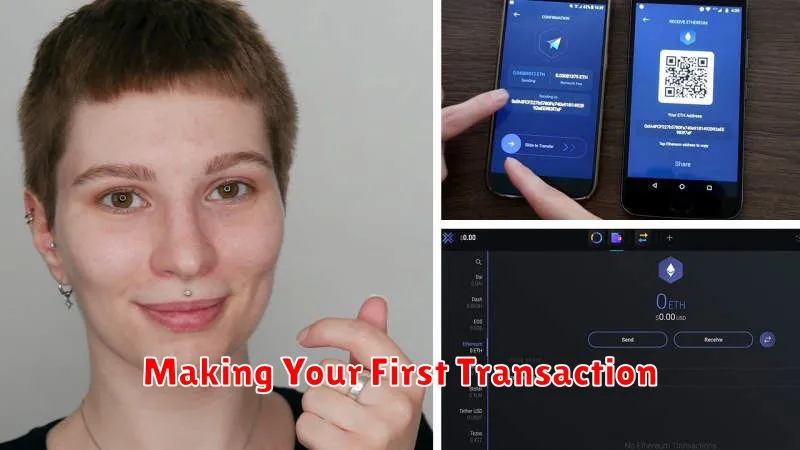
After setting up your crypto wallet and securing it with a strong password and potentially a hardware security key, you’re ready to make your first transaction. This typically involves either buying cryptocurrency from an exchange or sending cryptocurrency you already own to your new wallet.
To buy cryptocurrency, you’ll need to link your wallet to a reputable exchange. The exchange will guide you through the process of purchasing your chosen cryptocurrency using various payment methods such as bank transfers or credit cards. Once purchased, the cryptocurrency will be sent to your wallet address.
To send cryptocurrency, you’ll need the recipient’s wallet address. Carefully copy and paste this address into your sending interface. Double-check the address to avoid sending your funds to the wrong recipient. Then, specify the amount of cryptocurrency you wish to send and confirm the transaction. Note that there are usually transaction fees involved, which vary depending on the network and the amount you’re sending. You’ll typically need to confirm the transaction using a digital signature or similar security measure.
Once the transaction is confirmed, it will appear in your wallet’s transaction history. The confirmation time varies depending on the cryptocurrency and the network’s current load. Always remember to keep your private keys safe and never share them with anyone.

